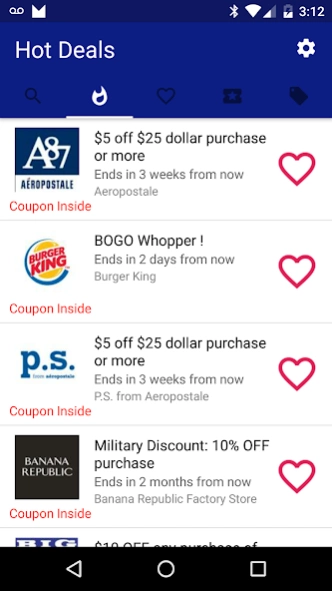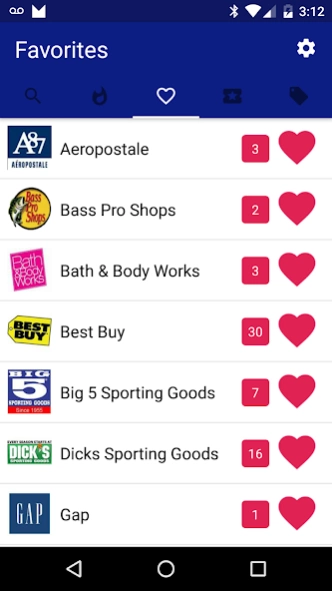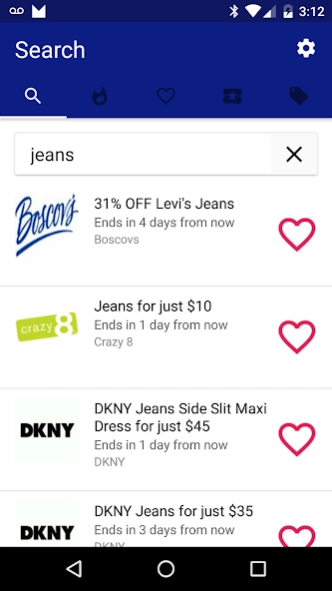MidUSA Star Savings 3.2
Free Version
Publisher Description
MidUSA Star Savings - Saving money is a click away thanks to the free MidUSA Start Savings.
Saving money is a click away thanks to the free MidUSA Start Savings app for Android. Simplify your couponing experience with instant access to thousands of the most popular in-store and local coupons from your favorite retailers and restaurants. Just present the coupon you want to use to the cashier and they will scan it directly from your mobile device or enter the code.
The MidUSA Start Savings app for Android is also loaded with helpful features including favorites lists, store locators and easy social sharing options to make your shopping experience better than ever. We have local couponiers adding local savings content for you to enjoy.
• No cutting, clipping or printing is ever necessary.
• Use GPS to find coupons for local stores and restaurants in your area.
• Save your favorite stores and easily share deals via Facebook, Twitter, text and email.
• Find discounts and sales from popular retailers like Kohl's, Sears, Office Depot, Best Buy and hundreds more.
• Sort coupons by categories like clothing, shoes, department stores and electronics.
About MidUSA Star Savings
MidUSA Star Savings is a free app for Android published in the Personal Interest list of apps, part of Home & Hobby.
The company that develops MidUSA Star Savings is Relevant Solutions. The latest version released by its developer is 3.2.
To install MidUSA Star Savings on your Android device, just click the green Continue To App button above to start the installation process. The app is listed on our website since 2017-12-06 and was downloaded 2 times. We have already checked if the download link is safe, however for your own protection we recommend that you scan the downloaded app with your antivirus. Your antivirus may detect the MidUSA Star Savings as malware as malware if the download link to com.groupinterest.starsavings is broken.
How to install MidUSA Star Savings on your Android device:
- Click on the Continue To App button on our website. This will redirect you to Google Play.
- Once the MidUSA Star Savings is shown in the Google Play listing of your Android device, you can start its download and installation. Tap on the Install button located below the search bar and to the right of the app icon.
- A pop-up window with the permissions required by MidUSA Star Savings will be shown. Click on Accept to continue the process.
- MidUSA Star Savings will be downloaded onto your device, displaying a progress. Once the download completes, the installation will start and you'll get a notification after the installation is finished.